cl2k? fb? - What are they & what do their abbreviations mean?
These are Leagues for the Worms:Armageddon community. With the removal of rankings from both these games by team17, these sites are flourishing - Wormy Competition and the un-ending thirst for zooks, explosions & clan winnings seem to hold particular interest to many. :)
CL2K - Clan League 2000 - [ http://www.cl2k.org/ ]
CL2K is a league where players can compete and record winnings on a 1 vs 1 or Clan vs Clan basis (available for W:A & WWP). Games are very easy to get going with alot of people signed up and being on WormNet - With the availability of forums at the cl2k site it's easy to report losses or winnings. CL2K maintains a large user following and is a good choice for many wormers.
FB - First Blood - [ http://www.firstblood.co.uk ]
This is another league for all you wormers out there to check out and see if you're interested in joining up. It is fast becoming more popular than CL2K, and they host regular tournaments on WormNET.
Sometimes my keyboard locks up & i can't move my worms in W:A! How do i fix this?
This is a problem with worms not responding properly with your Middle Mouse Wheel. Sometimes when you move or bump your mouse wheel the keyboard may stop responding in W:A - Thankfully, there are a few ways you can stop this from happening:
1. Close down the Mouse-Wheel program before starting worms. You can do so by opening your Task list (press Alt+Ctrl+Delete to open the list) & selecting the program you want to end. Usually this program is called "Point32" (sometimes it maybe called "EM" or "MSWheel" depending on what kind of mouse you have). Click the "End Task" button to close the program. Now start Worms: Armageddon.
2. If you are using a Microsoft Intelli Mouse, i have heard that there is a Control Panel program which you can use to set your mouse-wheel to be off when a certain program is running. Use this to add Worms: Armageddon to the list of applications that should not use the mouse-wheel when they are run. [ You should only need to add W:A to the list once, unless you re-install your whole system :) ].
How do i get the extra options / cheats in W:A? (LowGrav, Upgrades, etc)?
In Worms Armageddon there are certain objectives you need to complete which enable some of the 'special' options (aka cheats). Here's a list of the requirements:
|
Laser Sight - Complete Mission 4
Jetpack - Complete Mission 8 Fast Walk - Complete Mission 13 Invisibility - Complete Mission 16 Low Gravity - Complete Mission 20 Banana Upgrade - Complete Mission 33 |
Aqua Sheep - Gold on Sheep Racing
Grenade Upgrade - Gold on Artillery Range Long Bow Upgrade - Gold on Euthanasia Shotgun Upgrade - Gold on Rifle Range |
|
Blood - Gold on Basic Training Invincibility - Elite on Deathmatch Indestructible Terrain - Complete Mission 25 Sheep Crates / Sheep Heaven - Gold on Crazy Crates The Full Wormage - Attain Elite in deathmatch, complete all missions & all Training Disciplines |
|
How can i get money to buy weapons in WWP (Worms World Party)?
When you create or edit one of your teams in wwp an option exists where you need buy-up weapons for use in a special multiplayer WormPot mode called "Points for weapons". Each team only gets a certain number of points to use when you are purchasing your weapons so you need to choose carefully which ones you are most familiar with and which are the most effective.
[ Note: After testing this option it's clear that you cannot 'earn' extra points or money as all teams are given 100 pts to carefully select which weapons they want to use ].
In Worms World Party how do i set indestructible terrain?
This settings cannot be edited in the actual game (without the official editor, which at this time isn't available). Instead you will need to use an unofficial wwp scheme editor to modify your scheme file(s). You can find one in our files area.
I downloaded some terrains but i'm not sure how to load a map in Worms:Armageddon?
Many terrains / maps are stored in a compressed file with the extension 'zip' (this is a format that is widely used on the Internet because when a file is compressed it can save download times). To extract and use the terrain (the .BIT or .PNG file) you need to use an extraction utility. Download one from either www.winzip.com or www.rarsoft.com. Once you have one of these program installed you can right click on the .zip file and extract it to your Worms Armageddon\User\SavedLevels directory - [ Note: All .bit files should be placed there. ]
Now you need to load your map in the editor... Start Worms: Armageddon, choose the "Play a Single or Multi-Player game" option (top-right square, example: Image 1) & right-click on the yellow map preview at the top left (where the words "Left click to generate a new terrain, right click to edit one" appear at the bottom), (see example: Image 2).
|
Image 1
|
Image 2
|
|
|
To load a map select one using the drop-down box and press the load button - [ When you are playing online you can access the editor (& load maps or make changes) by right clicking on the yellow terrain preview when you have hosted a game, though you can't use the import feature ].
Customise Trick: How to remove the floating clouds from the WWP frontend.
If you don't like the clouds that float accross the screen in the WWP menus here's how you can get rid of them... Run the Explorer File Manager (usually c:\windows\explorer.exe ) and make your way to the Worms World Party\Graphics\NewGfx\Clouds directory, open all 4 images in your favourite graphics editor and delete those pixellated fluffy and ugly clouds. Leave the image(s) all black and be sure to save them as 256 colour bitmaps. (black in this case is what WWP recognises as transparency) - [ Backup the 4 images first just in case you want to use them again ].
What's the best way to make map previews for my web-site?
This is a very detailed answer and has been moved Here. Be sure to read it only if you are interested becuase it is quite specific. Details include what programs you need, where to get them and some instructions for using them.
[ Update: This no longer needs to be done in W:A, as it now supports maps in PNG format that can themselves be used as previews. ]
I see floating chalk in my map previews, how can i remove the chalk?
I've had alot of people ask me this and i keep promising to add it & finally, here it is.
What you need to do is edit a file in your Worms Armageddon\graphics\Background Stuff directory. This file is called "chalk.bmp", edit it in your favourite graphics editor and remove all the chalk (aka floaties). Leave the black background (this is the colour that W:A recognises as transparent) and save the file as a 256 colour bitmap.
What exactly is Rope Knocking? and how do i do it?
This term refers to the way in which a player uses the Ninja Rope to 'push' or 'knock' 1 or a group of worms together into a pile. This is done by swinging near a worm and then letting go of the rope and falling/sliding into the other worm.
This tactic is most widely used in Rope-Shopper games to create a pile & to inflict more damage to a group of worms, though sometimes in Pro-Ropers it's used to knock other worms away from the leader as a sign of goodwill. :)
In Worms: Armageddon & WWP (first version release) Rope Knocking can only be done when you play an on-line multiplayer game. In off-line games rope knocking is disabled.
[ Update: Rope Knocking can now be done off-line in Worms: Armageddon by double-clicking the registry fix that comes with the recent update patches. You can find this registry fix after installing a recent update patch located at Worms Armageddon\OfflineRopeKnocking_On.reg
On WormNet there's a USA flag beside my name which isn't my country. Can i change it?
To change your WormNet flag to a preferred nation/country you need to change your "Regional Settings". To do this, click your Start Menu button and choose RUN, type CONTROL in the dialogue box, press OK (this opens your control panel). Double click on Regional Settings.
From this point you have to select from the list which language you want to use and which country you are in ... [ WormNet uses the information from your regional settings to display the correct flag ].
Shadows? Spikes? Dragons? Wizards? Roping? eeek..
Roping is an 'art' not unlike fishing :) ... Shadows, spikes, etc are just some of the many moves that can be done using the Ninja Rope. With alot of practise and a bit of patience some pretty amazing stuff can be acheived. - [ click over to the RRKit Tricks Tutorial for previews & details on all the moves ].
Sigs. huh? what exactly are those?
Sigworms are images or animated .gif files which worm players create as an association of who they are or what their alias represents (or whatever). Usually a sigworm is used in Forums (message boards) and will be displayed in messages/posts/replies at the end of the text. This area after the message text is called a Signature :).
heya, i just made my first map but how can i convert, play or see it in W:A?
This is a common quesion - The first thing to do is make sure your saved image files are always put into the right directory, often (but not always) : c:\Microprose\Team17\Worms Armageddon\User\Import
Now you need to import your map in the game - You can do this by loading up worms and choosing the "Create a single or multi-player game." button. Then move your mouse to the top left where a map preview should be [The message for this section is "Left click to generate a new terrain, right click to edit one"]. This takes you to the Worms Map Editor where you can now choose to import your map.
|
|
Click the import button and choose your bmp file from the list, this will reduce the colours and resize the image if necessary. Return to the normal editing mode by choosing the Landscape icon. Now you can make adjustments to the map using the editors tools and select if you want borders on or off or how many girders & terrain items you want. Save your file with a defining name and your all done. |
[ Your new .PNG file will automatically be saved into the "SavedLevels" directory which you can also load other new maps from. Always put any new downloaded maps in there & select them from the list in the Worms Editor ].
When i import my map it's messed up & not centred properly! what am i doing wrong?
The first important thing to know is that the Worms:Armageddon Map editor can import various formats including .tga .bmp and .jpg, using the jpg format will make your map look a bit fuzzy around the edges so it's important that you instead save your maps using the bmp or png formats ...
To resolve the problem with the terrain being moved to the right you need to download the latest update patch, available in our files section.
How do i host a game on WormNet?
When you enter a channel like #AnythingGoes at the top right there is usually a box which says host. Clicking the "host" button will bring up a dialogue box in which you can enter the type of game you are hosting & an optional password which other players will be required to use to access your game.
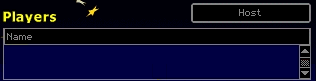
If you enter a channel and cannot see the "host" button, it may be that you are behind a firewall or you have your network configuration incorrectly set.
Why can't people join my hosted game?
1: You are behind a Firewall or Router:
This may stop you from being able to host. The reason for this is that firewalls restrict the data passing through them for security reasons, and most Routers contain firewalls. Generally, firewalls allow any data transfer to happen that is started by one of the PC's it is protecting, but if a device outside of its network (ie, on the internet somewhere) tries to connect to a PC it is guarding it will block the connection. This is why you can usually join games (your PC is connecting to the host's, so the firewall allows it) but not host them (this requires other people to connect to your PC, which the firewall doesn't allow). To solve this problem, firewalls and routers allow you to specify certain "ports" which they will allow other PC's to connect to, and will forward all the data on to the PC you have specified. Each time data is transferred between two machines on the Internet, a connection is made between two of these ports and these are the ports that the data is passed through. You can think of ports as though they are virtual plugs in which virtual wires can be inserted to connect up PC's, servers, etc. The port that W:A & WWP use to host games on is port 17011, and the type of data that it needs to be able to pass through this port is TCP and UDP (don't worry about their meaning ;) ). You will need to access your router / firewall and tell it to allow this.
2: W:A / WWP has detected your IP address incorrectly:
if you are behind a Router, W:A & WWP have a problem determining what your IP (Internet Protocol) address is. Every device connected to a network (such as the Internet) has one of these IP addresses, just as every telephone on the phone network has it's own phone number. There are two types of IP address; internal and external. Your external IP address is the one given to you automatically by your service provider when you connect to the Internet, and the one which is used to identify you on the Internet. Your internal IP address is assigned by your router, to identify your PC amongst the number of PC's you may have in your house. By default, W:A & WWP will try to use your internal IP address when they should be using your external one. To solve this, you need to click on the Configuration button in the network multiplayer screen in W:A, enter your external IP address manually into the box in the top right corner, and select the Force IP check box just under it. You can find out your external IP by visiting this site.
For more information on how to resolve these problems, check out this site
People host games with the names BnG, CtF, BR, what do they stand for?
These are some of the types of games that can be played in worms.
BnG stands for Bazooka n' Grenade. CtF means Capture the Flag and BR stands for Battle Race
[ In these styles of play there are some important rules that all the players will follow. If another player doesn't follow the rules, people may quit the game or the offending worm will most likely be attacked until it's gone .. For more information about these common rules read over the Game Rules section ].
What does ns, vbl, gl, hf, lol, and ALL those other abbreviations mean?
This is a pretty large list of abbreviations so here goes. (Sorry some of these aren't exactly friendly)
afk = away from keyboard brb = be right back brt = be right there ffa = free for all ffs = for fux sake g2g = got to go hth = hope this helps idk = i don't know imo = in my opinion j/k = just kidding lol = laughs/ing out loud nfw = no f**king way omg = oh my god! vns = very nice shot vbl = very bad luck wtf = what the f**k wth = what the hell tia = thanks in advance abl = all but last cba = crates before attack |
bd = bad drop bl = bad luck gl = good luck gg = good game hf = have fun nd = nice drop np = no problem ty = thank you vn = very nice ns = nice shot nt = nice try nr = nice run
You can
Search Here
for
|
naft = no attack first turn imho = in my humble opinion tyvm = thank-you very much rofl = rolling on the floor laughing lmao = laughing my @$$ off roflmao = [take a guess] afaik = as far as i know wysiwyg = what you see is what you get mtsbbwy = may the space bar be with you |
How do i get the Full Wormage?
You must get gold on all the training missions, you must reach a rank of Elite against the DeathMatch computer openents and you must finish all the Single Player missions.
If you don't want to do all that, you can download a scheme that already has all of the requirements complete. (see the Files section for the fullwormage scheme).
I've heard Water Drops mentioned, but what exactly are they?
Water Drops are usually found in roper games, what they do is allow everything (gravestones, grenades, mines, you name it) except for the worms themselves, to pass through the border around a map and sink to the bottom. In Worms: Armageddon there is only 1 way to set Water Drops and that is by placing the water level *exactly* right.
How do i set Water Drops for a roper game?
Once you get it right, it's easy to remember.. the important thing is that there will always be 2 parts water. Place the cursor just above the bottom line of the water-level chart. eg:
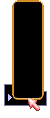
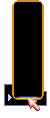
|
I've designed an animated .gif file displaying approximately what the result should look like: |
|
How do i send messages to other people on WormNet?
There are a few options that you can use when you are in one of the WormNet channels.
The /msg command is used to send msgs to people, all you need to do is type: /msg username or double click their name in the names list (the username is the person you want to send the msg to). You can do this from any room, ie: from #RopersHeaven you could send a msg to a friend in #AnythingGoes.
If you want to list some of the other commands you can type /help
What are the colour codes for chatting on WormNET?
In the Worms: Armageddon channels such as #Anything Goes you can use the "/me" command and combine colours to your message. Here's the list of available colours [note that the backslash "\" is required] - Example: /me \b = brown ... \n = grey ... \g = pink ... \w = white ... \r = red ...
[ Note: This feature is no longer available; both the Worms: Armageddon WormNET and Worms World Party WormNET2 servers have this feature disabled ].
I've seen people write in green, yellow & blue text in the W:A PageDown chat box. How?
These are simple commands available in the Page-Down chat box when you are playing Worms: Armageddon or Worms World Party.
The Green text is displayed using the "/me" command. The syntax for this is: /me [space] your text.
The Yellow text is displayed when users type the "/anon" command ... (an anonymouse msg).
The syntax for this is: /anon [space] your msg.
The Blue text is displayed when someone has whispered to you.
The syntax for this is: /msg [space] [users name] -OR- more easily press the F# keys which you can see to the far right of the chat box next to peoples names. eg: F1, F2, etc.
In the W:A PageDown ChatBox is there a way to ignore a person? or stop flooding?
This is a clever way to ignore another user and not see the text that they are sending (they can still see what you write though). Hold CTRL + F# (F# is the number of the persons name at the top right of the chat box). The name you are ignoring will become dark grey. - To undo this just repeat CTRL+F#.
The Worms: Armageddon music is pretty kewl, can i listen to it using winamp?
Yes you certainly can. All of the music on the Worms:Armageddon CD is stored in .wav format:
[CD-ROM drive] \ Data \ User \ Streams \ *.wav .... [ Winamp (by Nullsoft) is an audio player capable of playing many different audio formats (including .wav) & can be found here ].
When i save my .bit file with objects like trees, shrubbs & castles the map doesn't contain all of them?
Currently the Worms: Armageddon map editor can only save the objects of a map in .lev files correctly. You will notice that if you create a random map and not change it then save it as a .lev file and preview it, all of the terrain objects will appear correctly as well as when you play it. (your .bit file maps will contain 2-3 terrain objects, but not all of the ones that the preview displayed).
[ The Learning Zone FAQ page is maintained @ sfx by M3ntal] ...